
![]() Welcome to SyncBack Freeware
Welcome to SyncBack Freeware
Welcome to the help and information guide of SyncBack Freeware. SyncBack Freeware is used to back-up, restore, and synchronize files and directories, whether they be on a local drive, a network drive, an FTP server, a ZIP archive, or on removable media.
The commercial version SyncBackSE which provides significant benefits over the freeware version is also available from 2BrightSparks [Internet connection required].
This Help File is divided into three main sections:
Section 1
Section 2
Section 3
Categorized Frequently Asked Questions
Additional Information
![]() Using the SyncBack Help Guide
Using the SyncBack Help Guide
When using the SyncBack Help Guide take advantage of the powerful indexing that's available. Click the Index button and you'll find over 180 keywords and phrases listed that cover the whole range of features and settings available in SyncBack.
The grey 'Back' button at the top of the Help Guide will return you to your previous page location, the 'Contents' link will return you to this page, and the main navigational links will help you step a page forward or backward at anytime.
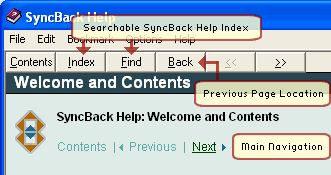
We hope you take advantage of the many features SyncBack has to offer that helps ensure your valuable digital files remain easily retrievable.
![]() Fully Searchable and Printable Help Manual
Fully Searchable and Printable Help Manual
Do not directly print this help file from the Microsoft help viewer because the print quality of the HTML Help viewer is poor. A fully searchable and printable SyncBackSE Help File is available as an Adobe PDF file (Portable Document Format). This help file is available from our website in PDF format at:
http://www.2brightsparks.com/syncback/SyncBackPDF.zip
Although Adobe Acrobat Reader is installed as standard on Windows computers, you may wish to download and install the very latest version which includes significant improvements over its predecessors:
![]() 2BrightSparks Web Site: http://www.2brightsparks.com
2BrightSparks Web Site: http://www.2brightsparks.com
![]() Online Support Area
Online Support Area
2BrightSparks provides an Online Support Area with an extensive KnowledgeBase and a useful Troubleshooter.
![]() Tutorials
Tutorials
Visit the Tutorials Web Page which guides new users through the essential operations of using SyncBack Freeware.
![]() Community Forum
Community Forum
SyncBack also has a lively Internet forum where you can discuss issues about SyncBack Freeware. Visit the forum at: http://2brightsparks.com/bb/.
All Contents: 2BrightSparks Pte Ltd © 2003-2006